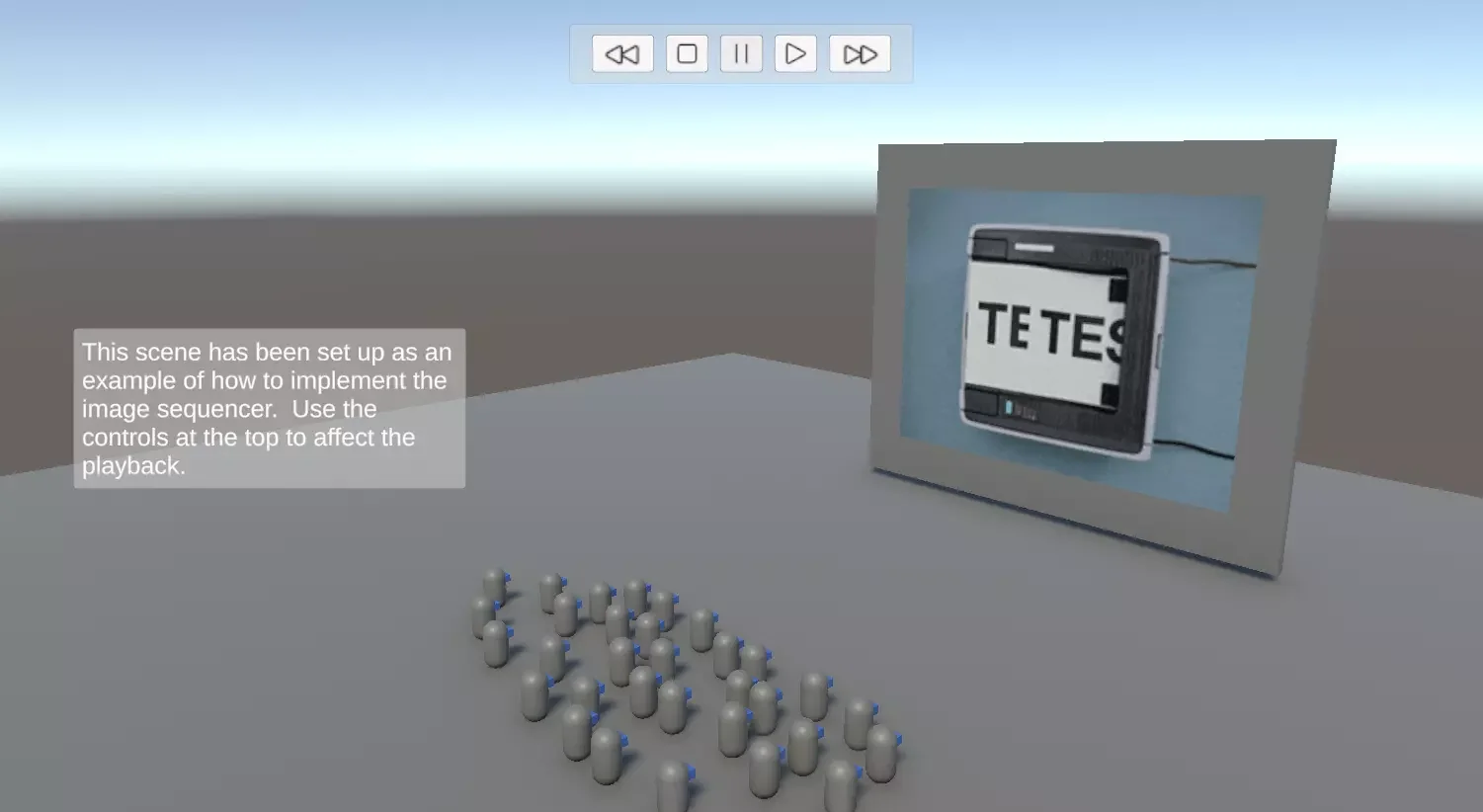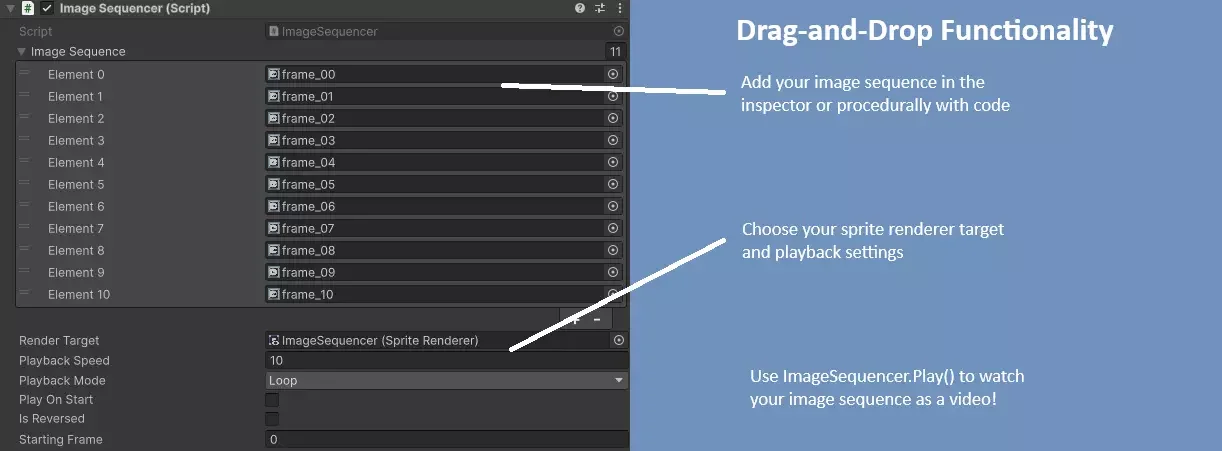Mastering Image Sequencing In XR with Unity: A Developer’s Guide
At Dauntless XR, we’re passionate about building and sharing tools that empower developers to create immersive, efficient workflows. Today, we’re breaking down the Image Sequencer—a our Unity asset that simplifies image processing for VFX, animation, and beyond. Whether you’re a Unity developer, technical artist, or tool integrator, this guide will walk you through everything you need to know to leverage it in your own projects.
Unity Editor screenshot with Image Sequencer asset
What is the Image Sequencer?
Image Sequencer is a modular, node-based image processing tool available for free on the Unity Asset Store. It’s designed to help developers and artists quickly process, transform, and export image sequences for use in games, XR experiences, and interactive applications.
Common use cases include:
Creating texture atlases and spritesheets for 2D/3D assets
Batch-processing VFX frames for shaders or visual effects
Automating repetitive image editing tasks in a non-destructive workflow
How Dauntless XR Uses Image Sequencer
At Dauntless XR, we leverage Image Sequencer in our Aura Space Weather Data Explorer—a multiuser, mixed reality tool for visualizing complex 3D data.
Our workflow:
We ingest raw solar imagery from scientific data sources.
Using Image Sequencer, we process and sequence these images into high-quality video assets.
These videos are then visualized as immersive, real-time overlays in Aura, helping users intuitively explore space weather phenomena.
Why it works for us:
Rapid prototyping: We can iterate on visualizations quickly without custom scripting for every effect.
Scalability: Batch processing allows us to handle large datasets efficiently.
Consistency: The non-destructive workflow ensures our scientific data remains accurate and visually clear.
Key Features at a Glance
Sprite-based workflow: Build single animations from batches of sequential image files.
Non-destructive editing: Experiment without worrying about losing your original images.
Custom module support: Extend the tool’s functionality with your own code.
Batch processing: Quickly process large sets of images.
Flexible output controls: View the animation on an image texture in real time both in editor and in play mode with the ability to fine tune the playback.
Installation & Setup
Prerequisites:
Unity (check the Asset Store page for supported versions)
No external dependencies required
To install:
Download Image Sequencer from the Unity Asset Store.
In Unity, go to Assets > Import Package > Custom Package and select the downloaded file.
Follow the import prompts and review the included README for any version-specific notes.
Navigating the Image Sequencer Interface
When you open Image Sequencer in Unity, you’ll see a clean, modular interface:
Main Window: Central workspace for your sequence.
Image Sequence List: Drag and drop the images into the inspector window.
Render Target: Choose your image texture where the animation will be rendered.
Playback Controls: Select your desired playback speed and behavior.
Pro tip: Spend a few minutes exploring the different playback options to see what works best for your use case.
Creating Your First Sequence
Let’s walk through a basic sequence:
Add Images: Start by dragging the individual images into the inspector window.
Select Render Target: Create a new Image Texture in your Scene Hierarchy and drag that into the inspector window. The render target can be either a 2D or 3D game object, and can even be an image on the UI itself!
Apply Effects: Adjust parameters on the playback options to tweak the result in real time.
Playback Speed: Alters the animation speed in frames-per-second
Reverse: Plays animation in reverse
Playback Mode: Offers 3 different behaviors for playback
Play Once: Plays animation a single time from beginning to end
Loop: Plays animation continuously, looping back to the beginning after it has reached the end of the sequence
Ping Pong: Plays animations from end to end, reversing the direction when an end has been reached
Advanced Usage
Custom Modules:
If your workflow requires something unique, you can extend Image Sequencer with custom modules. The asset provides a straightforward API—simply inherit from the base module class and implement your processing logic.
Batch Processing:
Process entire folders of images by configuring the Input and Output nodes for batch mode. This is a huge time-saver for VFX or animation work.
Unity Integration:
Image Sequencer plays nicely with Unity’s VFX Graph, Timeline, and other systems, making it easy to bring your processed assets directly into your XR or game projects.
Best Practices & Tips
Performance: For large sequences, process in smaller batches to avoid memory spikes.
Organization: Name and group your modules logically—complex graphs can get unwieldy.
Version Control: Store presets and settings in your project repo to keep workflows reproducible.
Troubleshooting: If an output isn’t what you expect, double-check node connections and parameter values.
Resources
Other developer tools from the Dauntless XR team:
FAQ
-
A Unity Asset is a reusable piece of content—such as tools, scripts, models, or textures—that you can import into your Unity project to speed up development.
-
A dev tool (developer tool) is any software or utility designed to help developers create, test, or optimize their projects more efficiently.
-
Yes! Batch processing is built-in, making it easy to work with hundreds or thousands of images at once.
-
You can extend Image Sequencer by writing new modules in C#. The asset provides a base class and API documentation to get you started.
-
You can export as individual images, sequences, or packed spritesheets—ideal for both 2D and 3D workflows
-
Absolutely. Set up your sequence, point it at a folder, and let it process all images automatically.
-
Check the Asset Store page for supported versions. The developer actively maintains compatibility with recent Unity versions.
-
Image Sequencer streamlines asset creation for XR projects by enabling rapid, consistent preprocessing of visual data for use in immersive environments—just like we do at Dauntless XR.