
Chair Flying, But Cooler
Flight Deck
Being a pilot is cool. you deserve something cooler than a Cockpit poster.
Introducing… Flight Deck
A mixed reality app designed for student pilots and seasoned aviators seeking an immersive, hands-on approach to cockpit familiarization, Flight Deck delivers a 3D cockpit simulation that you can use in your living room. Out now for the Cessna 172.
You’re here to learn how to fly. The only problem is practicing flows and chair flying with a paper printout of a Cessna 172 is kinda lame.
Have you ever wondered why something as high tech as piloting aircraft is taught with such low tech tools?
Do you wish you could jump in the cockpit to practice without driving to the airfield and sweating to death on the tarmac?
We did too, so we built something better…

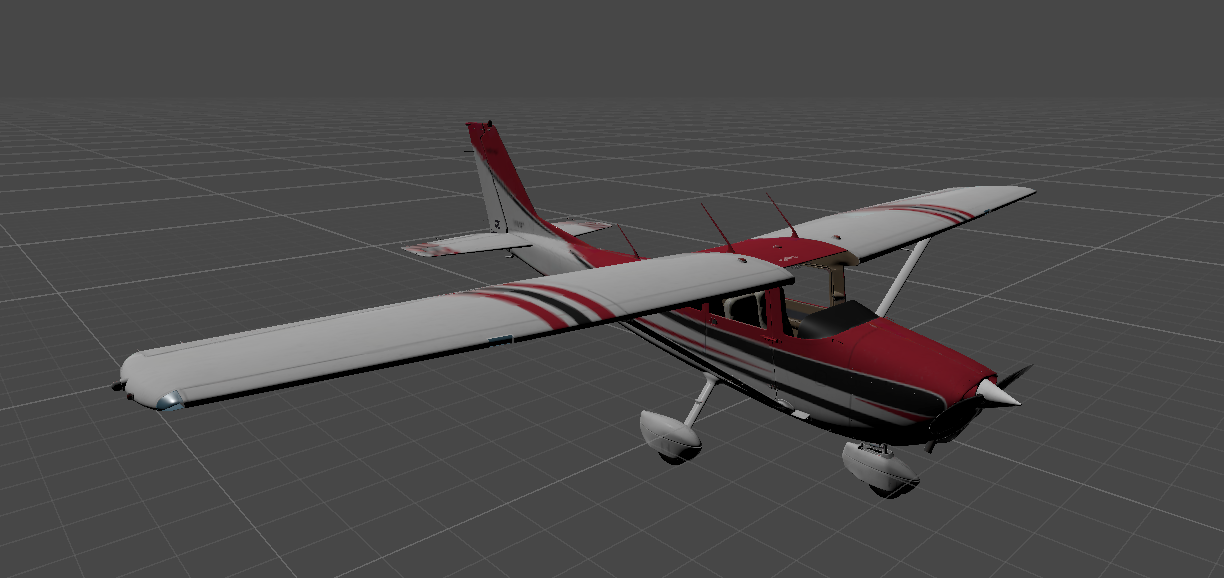

Want Flight Deck to get you through Type Rating? Let us know with the form below.
FAQs
What is chair flying and why is it important for pilots?
Chair flying is a proven training technique where pilots mentally and physically rehearse cockpit procedures and flight maneuvers while on the ground. By visualizing the cockpit and talking through each step, pilots build muscle memory, boost confidence, and reinforce checklist flows—saving valuable time and money during actual flight training.
How does Flight Deck improve on traditional cockpit posters for chair flying?
Flight Deck give pilots the realism of a simulator at the price of a paper cockpit posters. We do this with an interactive, true-to-scale mixed reality cockpit. Unlike posters, Flight Deck lets you practice flows, checklists, and procedures in a realistic 3D environment, helping you internalize cockpit layouts and transitions, just like you would in the real aircraft.
Can Flight Deck be used to practice flying at home for my private pilot license?
Yes! Flight Deck is designed for student pilots working towards their Private Pilot License (PPL). It enables you to practice cockpit procedures, checklist flows, and chair flying exercises at home, making your in-air lessons more productive and cost-effective.
What aircraft are available in Flight Deck, and will more be added?
Flight Deck supports the Cessna 172, and we plan to expand the app to support additional aircraft and cockpit types. This will make it a valuable tool for pilots preparing for type ratings and advanced certifications, not just the PPL.
How is Flight Deck different from Microsoft Flight Simulator or other VR flight simulators?
Flight Deck is focused on cockpit procedure training and chair flying, not flight simulation. Unlike flight simulators, Flight Deck uses mixed reality to overlay an interactive cockpit on your real environment, helping you master flows and checklists without needing a complex sim setup or gaming PC.
What’s the difference between mixed reality and virtual reality in flight training?
Mixed reality blends digital elements, in this case a virtual cockpit, with your real-world surroundings, allowing you to see and interact with both. Virtual reality, by contrast, fully immerses you in a digital environment and blocks out the real world. Mixed reality is ideal for hands-on cockpit practice in your actual space and makes you less prone to motion sickness.
How does Flight Deck help me memorize cockpit procedures and checklists?
Flight Deck provides an interactive cockpit where you can physically practice each step of your checklist, repeat flows, and reinforce muscle memory. This active learning approach is far more effective than memorizing from paper posters or static diagrams.
Is Flight Deck suitable for both new student pilots and experienced pilots working on type ratings?
Yes! Flight Deck is perfect for student pilots learning the basics and for experienced aviators preparing for new aircraft type certifications. As we add more aircraft, Flight Deck will support a wide range of training needs.
What equipment do I need to use Flight Deck at home?
You’ll need a Quest 3, plus a safe space to move and interact with your virtual cockpit. No expensive simulator hardware required.
Can I use Flight Deck with my instructor or as part of a flight school curriculum?
Yes, Flight Deck is a great supplement to instructor-led training and can be integrated into flight school programs. Instructors can assign flows and checklists for at-home practice, helping students progress faster.
